$249
Megastorm v.10.9 - Cyberpack Portfolio of forex robots for auto trading with Metatrader 4
UPDATED VERSION V.11 COME HERE https://forexfactory1.com/p/euhp/
Megastorm Portfolio of expert advisors for trading at Forex market with Metatrader 4 (14 currency pairs, 28 forex robots). Down to the page you'll find how it work.
Page and payment accounts are valid for today. You can check, that the page is actual, checking dates of trades here Youtube real time trading
Pack with experts advisors will be sent to your email. Do not forget to read instruction in .zip archive.
Installation via Anydesk is provided by request, just send your timezone and suitable time:
Email/Teams: forexfactory1shop@gmail.com
Whatsapp/Telegram: +995511167545
Financial independence, profit stability with special trading Portfolio of robots at Forex market.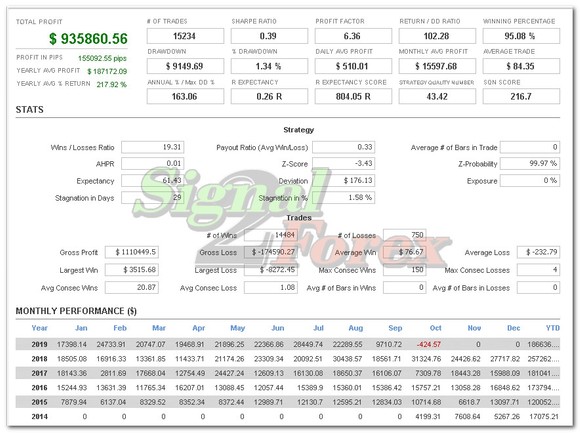
- best forex broker account: Exness
- PC, Laptop or VPS from any Forex VPS provider to install software Metatrader 4 from your broker;
- initial deposit on broker account for trading;
- pack of expert advisors from the shop.
- installation tutorial video https://youtu.be/AXSiH9sUkbE
What do you need for that:

Real time auto trading on Youtube channel from broker account:
Youtube real time trading
100% profit withdrawn Myfxbook MT4 accounts:
2018 high gain account
https://www.myfxbook com
2019-2020 high gain account
https://www.myfxbook com
https://www.myfxbook com
https://www.myfxbook com
2020-2021 high gain account
https://www.myfxbook com
2021 high gain account
https://www.myfxbook com
2022 high gain account
2023 high gain account
2024 high gain account
2025 high gain account
Portfolio history statement: Download here
Previous high risk trading accounts:


Portfolio history statement: Download here
How it work on chart in Metatrader: 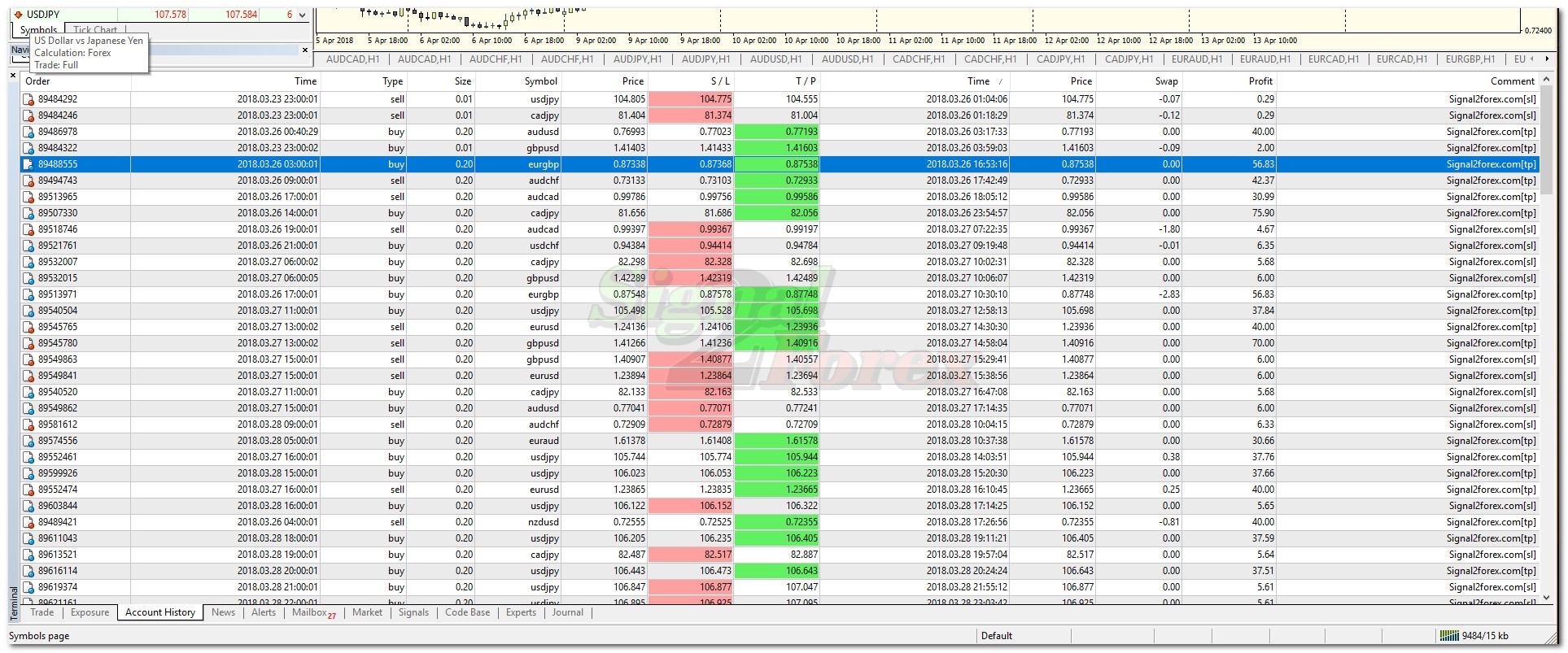
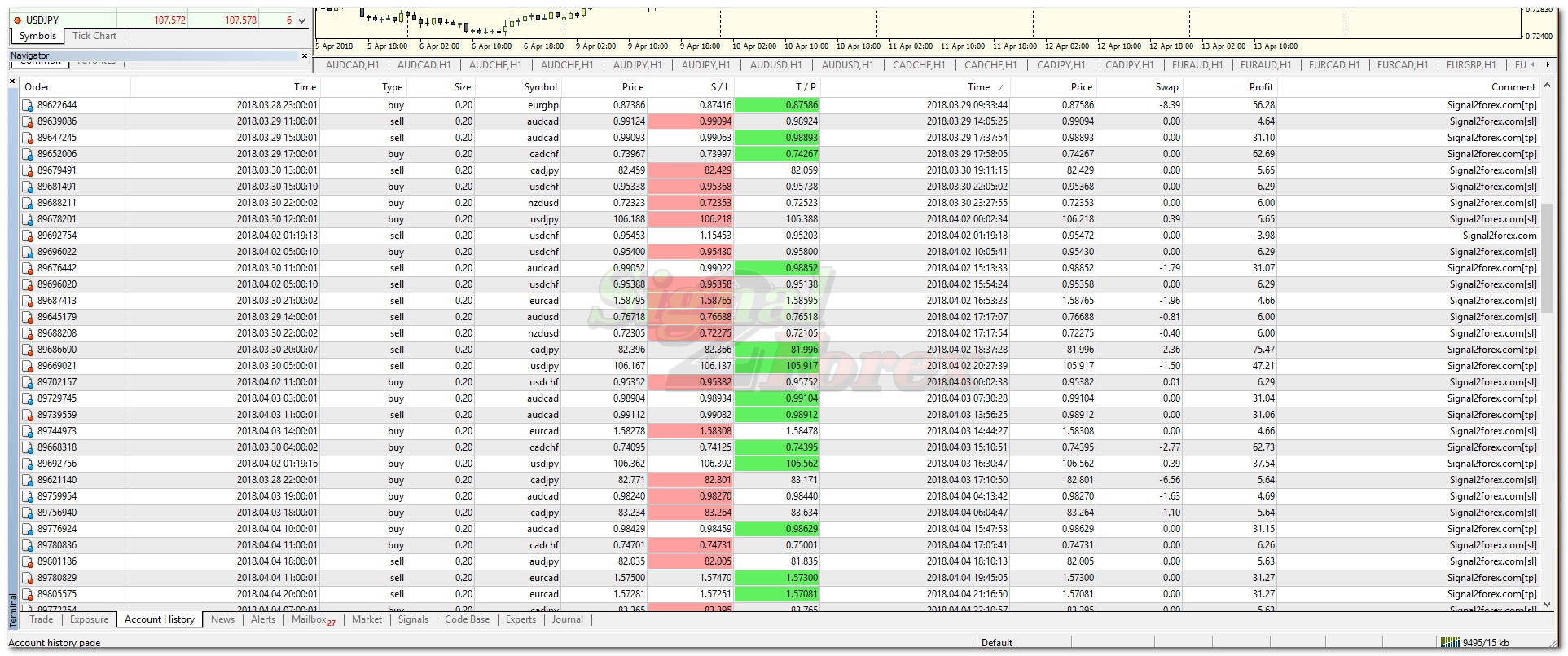
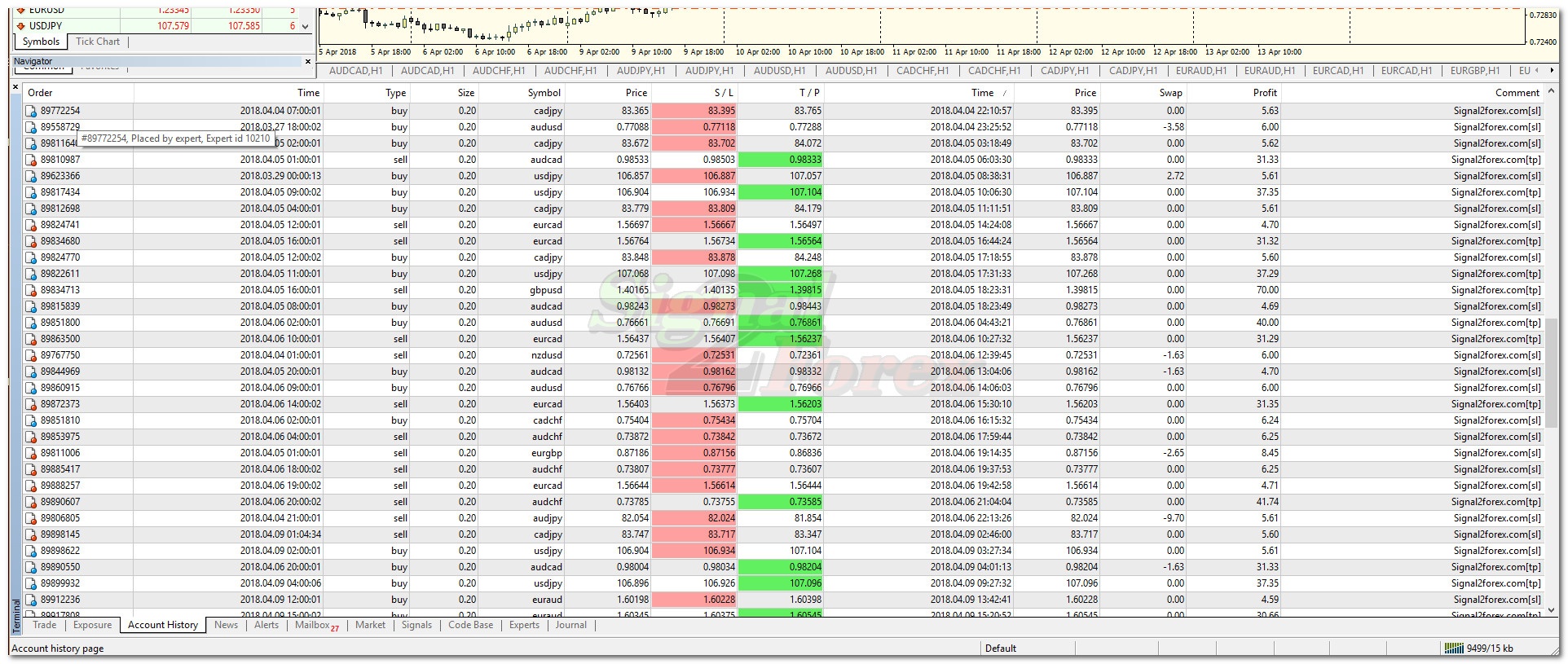
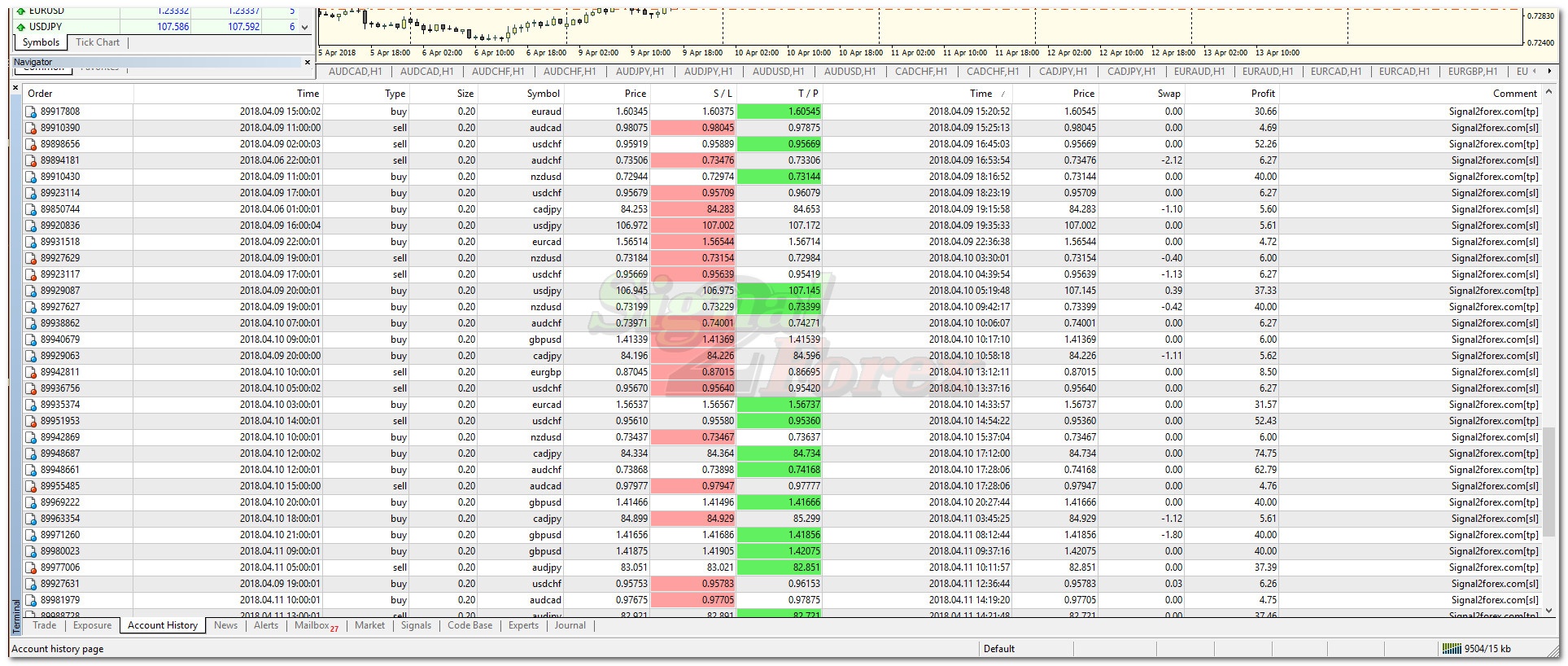
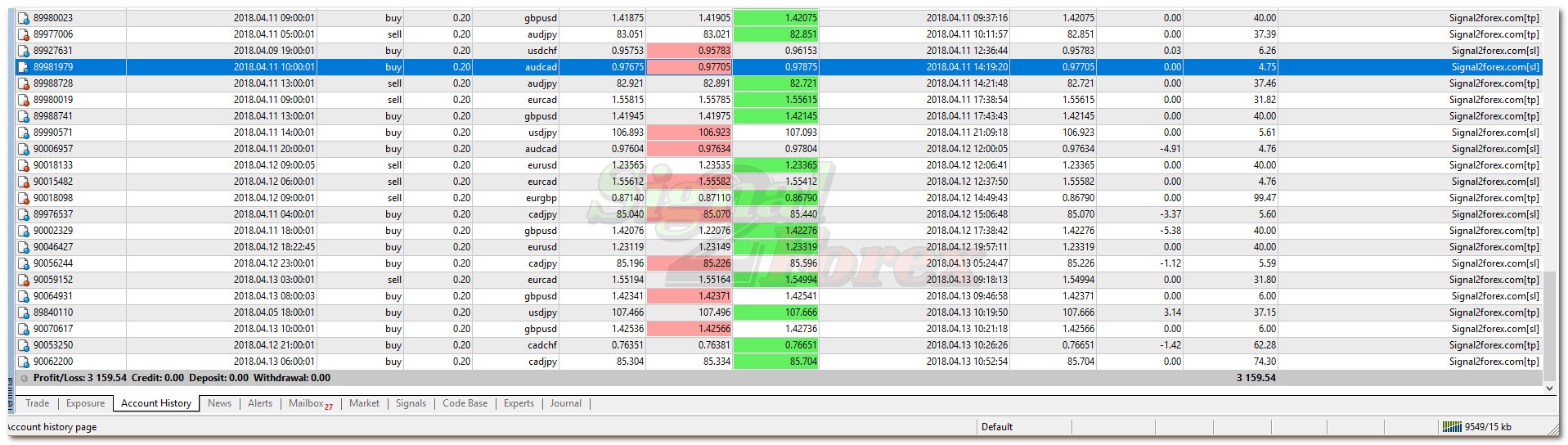
What you are buying.
The robots in archive (1. robots. 2. indicators)
----------------------------------
Forexfactory1.com_AUDCAD_Timeframe-H1_MegaStorm_Buy_v.10.9.ex4
Forexfactory1.com_AUDCAD_Timeframe-H1_MegaStorm_Sell_v.10.9.ex4
Forexfactory1.com_AUDCHF_Timeframe-H1_MegaStorm_Buy_v.10.9.ex4
Forexfactory1.com_AUDCHF_Timeframe-H1_MegaStorm_Sell_v.10.9.ex4
Forexfactory1.com_AUDJPY_Timeframe-H1_MegaStorm_Buy_v.10.9.ex4
Forexfactory1.com_AUDJPY_Timeframe-H1_MegaStorm_Sell_v.10.9.ex4
Forexfactory1.com_AUDUSD_Timeframe-H1_MegaStorm_Buy_v.10.9.ex4
Forexfactory1.com_AUDUSD_Timeframe-H1_MegaStorm_Sell_v.10.9.ex4
Forexfactory1.com_CADCHF_Timeframe-H1_MegaStorm_Buy_v.10.9.ex4
Forexfactory1.com_CADCHF_Timeframe-H1_MegaStorm_Sell_v.10.9.ex4
Forexfactory1.com_CADJPY_Timeframe-H1_MegaStorm_Buy_v.10.9.ex4
Forexfactory1.com_CADJPY_Timeframe-H1_MegaStorm_Sell_v.10.9.ex4
Forexfactory1.com_EURAUD_Timeframe-H1_MegaStorm_Buy_v.10.9.ex4
Forexfactory1.com_EURAUD_Timeframe-H1_MegaStorm_Sell_v.10.9.ex4
Forexfactory1.com_EURCAD_Timeframe-H1_MegaStorm_Buy_v.10.9.ex4
Forexfactory1.com_EURCAD_Timeframe-H1_MegaStorm_Sell_v.10.9.ex4
Forexfactory1.com_EURGBP_Timeframe-H1_MegaStorm_Buy_v.10.9.ex4
Forexfactory1.com_EURGBP_Timeframe-H1_MegaStorm_Sell_v.10.9.ex4
Forexfactory1.com_EURUSD_Timeframe-H1_MegaStorm_Buy_v.10.9.ex4
Forexfactory1.com_EURUSD_Timeframe-H1_MegaStorm_Sell_v.10.9.ex4
Forexfactory1.com_GBPUSD_Timeframe-H1_MegaStorm_Buy_v.10.9.ex4
Forexfactory1.com_GBPUSD_Timeframe-H1_MegaStorm_Sell_v.10.9.ex4
Forexfactory1.com_NZDUSD_Timeframe-H1_MegaStorm_Buy_v.10.9.ex4
Forexfactory1.com_NZDUSD_Timeframe-H1_MegaStorm_Sell_v.10.9.ex4
Forexfactory1.com_USDCHF_Timeframe-H1_MegaStorm_Buy_v.10.9.ex4
Forexfactory1.com_USDCHF_Timeframe-H1_MegaStorm_Sell_v.10.9.ex4
Forexfactory1.com_USDJPY_Timeframe-H1_MegaStorm_Buy_v.10.9.ex4
Forexfactory1.com_USDJPY_Timeframe-H1_MegaStorm_Sell_v.10.9.ex4
----------------------------------
Aroon_Up_Down.ex4
AvgVolume.ex4
BBandWidthRatio.ex4
CCI.ex4
GenBuilder_Pattern_Recognition.ex4
KeltnerChannel.ex4
LinReg.ex4
Momentum.ex4
Pivots.ex4
QQE_ADV.ex4
RSI.ex4
TEMA.ex4
----------------------------------
Click2Sell is an authorized reseller of Forexfactory1.com
